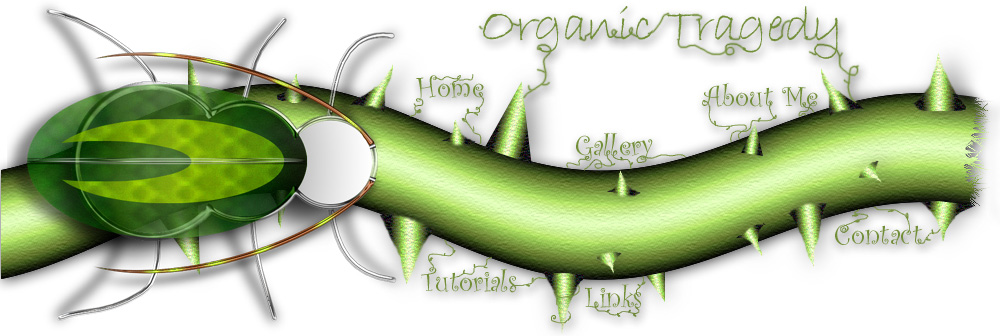| |
Create
a new document of any size you want. Mine is 500 x 500
pixels. Create a new layer. |
 |
Use
the rectangular marquee tool. Draw a long vertical rectangle as shown.
Draw a long vertical rectangle as shown. |
 |
Next
double click on the REFLECTED GRADIENT TOOL and in the option palette make sure that the gradient goes BLACK, WHITE,
BLACK.
and in the option palette make sure that the gradient goes BLACK, WHITE,
BLACK.
(or whatever color you want it to be. It needs to be a color then
white then a color) To change this go to the EDIT button in the
gradients options palette, then click on the little arrows to change the
color. To add arrows just click right below the picture of the gradient
and another arrow will be added.
Do a horizontal gradient from one side of the rectangle selection to the
other.
**NOTE: You can use any color gradient you want. In the case
of my vines I used light green to white to light green |
 |
next
click EDIT>FREE TRANSFORM and hold down CTR+SHIFT+ALT and drag one
top corner so it comes to a point as shown in the picture.
*NOTE: Here there may be some jaggies at the ends of the
triangle....simply takes the eraser tool and erase them carefully. |
 |
Deselect the image and go to FILTER>DISTORT>SHEAR and play with
the line until you get a neat wave effect. |
 |
That's
it. Now do the same effect over and over again until you get
something like this!
You can use this effect
for tentacles, vines on plants or medusa hair. Check out what I
did here and here.
|