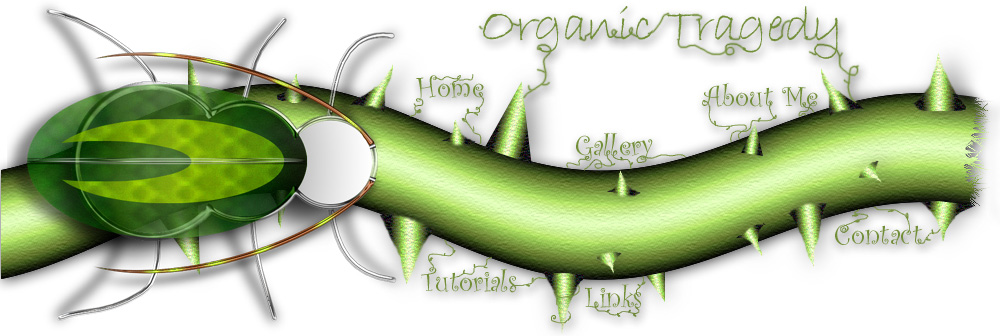|
First,
of course open the image you want to stain. (The particular stain I
will be making here is going to me a coffee cup stain on a piece of
paper.) It could be paper, desk, wood whatever. Create a new
layer  on top of the image.
on top of the image. |
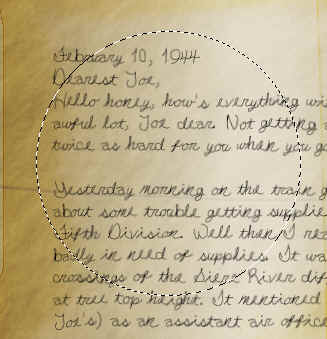 |
Make
a perfect Circle by selecting the  and holding down SHIFT while dragging.
and holding down SHIFT while dragging. |
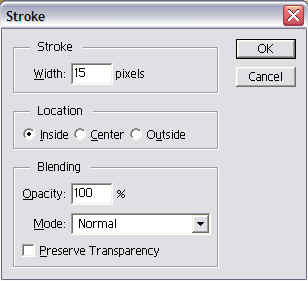 |
Next,
select a dark brown color (or light depending on your base image) go
to EDIT>STROKE with INSIDE selected and with a thickness of 15. |
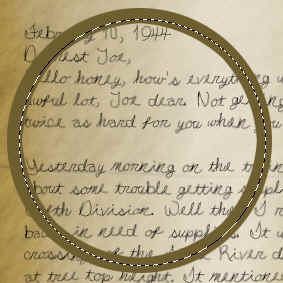 |
Create
another perfect circle but a little smaller and offset it as shown on the
screenshot. Press the DELETE button. |
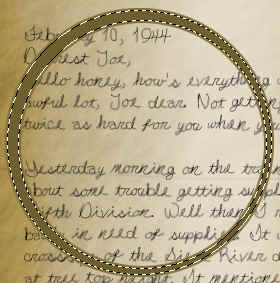 |
Next
CTRL+CLICK on the layer with the object we just made so you get a
outline-selection of it. Now we need to create another layer and
select a little lighter brown. Go to EDIT>STROKE this time with
OUTSIDE checked and with a thickness of 2. |
 |
Now
DESELECT your correct selection. Change both layers to COLOR
BURN with a OPACITY of about 50% or less. |
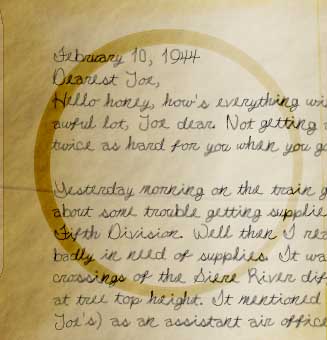 |
The
end image should look something like this. Go ahead and put some
splatters around it or something too. I used this exact technique on
my Letter
of War. |
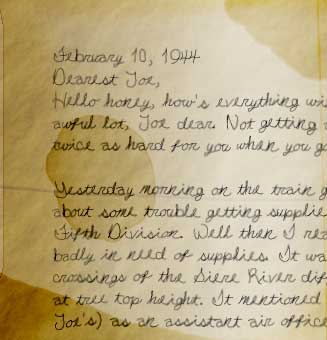 |
Also
you may just paint with a brownish color just make sure you do the
critical steps of changing the layer to color burn and 50% opacity and
outline the shapes.
|