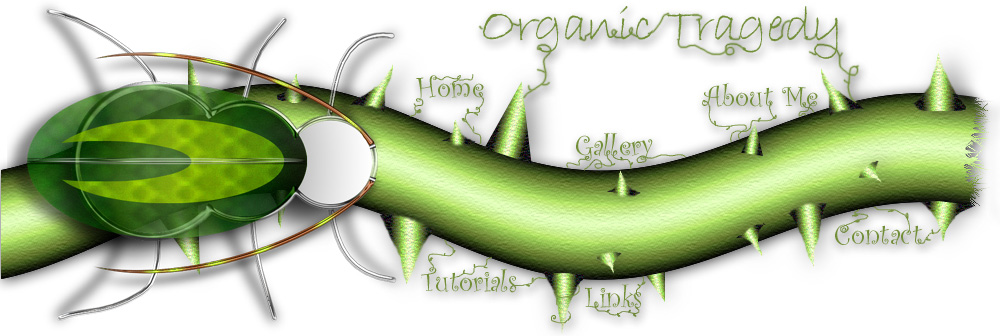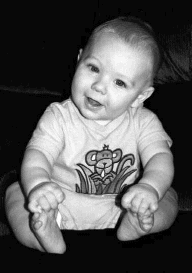
|
There
are a few ways to do this, some quicker, some more accurate. I am
going to show you one that is comparatively quick yet can produce
incredible results! This all must be done on the same layer as the
image itself , so make a copy if you don't want to lose your original. |
 |
(*Note:
To colorize all you need is a SELECTION-OUTLINE of whatever it is you want
to colorize, these next few steps are ONE of the ways to get a selection
of something detailed. Other ways include the magic wand, lasso, paths,
selection box or elliptical tool.)
First click the QUICK
MASK button  on the
bottom of the toolbox. Next select your paintbrush and choose a
brush of reasonable size. You can of course change brush sizes as
you go so you can paint in the nooks and crannies. Remember zoom in
and do this carefully so you stay in the lines! on the
bottom of the toolbox. Next select your paintbrush and choose a
brush of reasonable size. You can of course change brush sizes as
you go so you can paint in the nooks and crannies. Remember zoom in
and do this carefully so you stay in the lines! |
 |
Next
paint the object on an area where you want A color. I painted this Childs
skins first. The mask will be red, but its supposed o be like this don't
worry. Use smaller brushes to get the nooks and crannies.
EXAMPLE: I first
painted ONLY the Childs skin, I left out his eyes, clothes etc. yet I
painted ALL of his skin at once. His face, arms AND legs.
|
 |
Next click
the EDIT IN STANDARD MODE button .
You will see that your mask is now a selection but
backwards. So to fix this click SELECT>INVERSE .
You will see that your mask is now a selection but
backwards. So to fix this click SELECT>INVERSE
|
 |
Now
click IMAGE>ADJUST>HUE AND SATURATION. Make sure COLORIZE is
checked at the bottom left. And play with the sliders until you get
the color, saturation and shade you are looking for.
*this will take some
tinkering but you will get it! |
 |
Now
repeat the steps for the other parts of your object. If it is
human. Then do this for the hair, clothes, lips, tongue etc.
*I used the smudge tool  to pull color over small gray areas I missed, in nooks and crannies.
Another good idea is to use a slightly blurry brush where the hair meats
the forehead so there is no defined line where the hair stops and starts.
to pull color over small gray areas I missed, in nooks and crannies.
Another good idea is to use a slightly blurry brush where the hair meats
the forehead so there is no defined line where the hair stops and starts.
|
| **This
is a great for use with cars. If you would like to see what your car
would like with a new paint job then use this technique. |